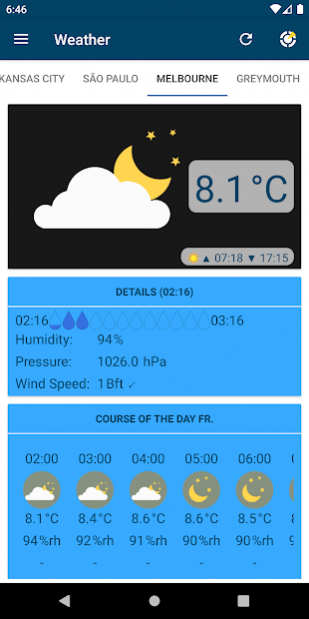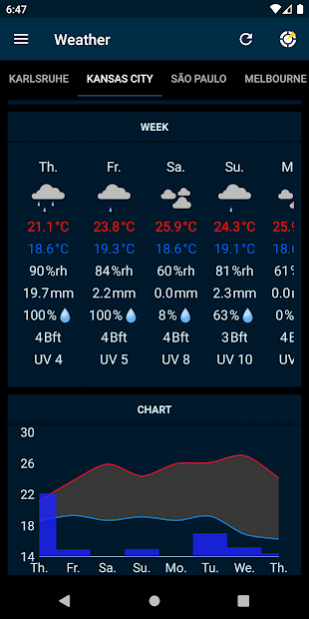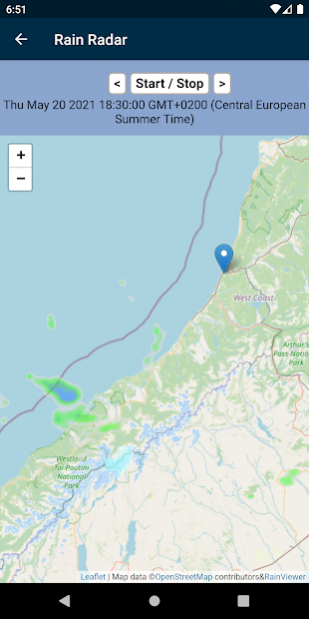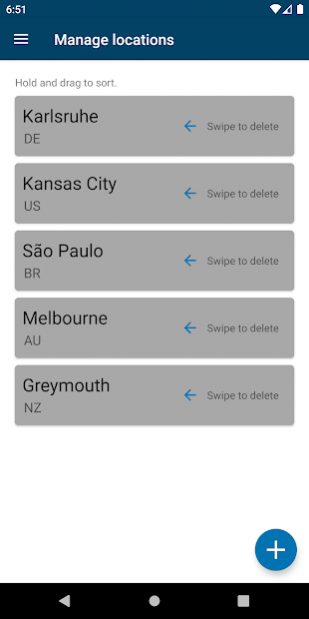Weather (Privacy Friendly) 3.0.3
Free Version
Publisher Description
Privacy Friendly Weather lets you watch the weather for cities and locations you are interested in. The app has been developed by the research group SECUSO at Karlsruhe Institute of Technology. More info can be found on https://secuso.org/pfa
The weather includes current weather as well as a hourly and daily forecasts. The weather data includes details such as temperature, a short description of the current weather condition and humidity, wind and rain. A dark theme as well as 4 different home screen widgets are availble with current day or future day informations.
Furthermore, Privacy Friendly Weather provides a radius search. This makes it possible to find the locations around a given location which have the best weather conditions at the moment. The search space can be set by the user.
The unit of temperatures can be set to Celsius or Fahrenheit and the unit of distances to kilometres or miles. Multiple wind units are available also.
All weather data is retrieved from the OpenWeatherMap by using their API (http://openweathermap.com/api) which provides a free service.
1. Minimum permissions
Privacy Friendly Weather requires only the minimum amount of permissions, the INTERNET permission which is necessary to make HTTP requests to remote servers for retrieving weather data. The two other permissions for binding services and keeping the phone awake are needed for background data handling.
2. Radius Search
Find the locations around a given location which have the best weather conditions at the moment.
3. No advertisement
Other free apps display advertisement which might result in privacy violations, shorten the device's battery life or use mobile data.
About Weather (Privacy Friendly)
Weather (Privacy Friendly) is a free app for Android published in the Astronomy list of apps, part of Home & Hobby.
The company that develops Weather (Privacy Friendly) is SECUSO Research Group. The latest version released by its developer is 3.0.3.
To install Weather (Privacy Friendly) on your Android device, just click the green Continue To App button above to start the installation process. The app is listed on our website since 2021-12-17 and was downloaded 1 times. We have already checked if the download link is safe, however for your own protection we recommend that you scan the downloaded app with your antivirus. Your antivirus may detect the Weather (Privacy Friendly) as malware as malware if the download link to org.secuso.privacyfriendlyweather is broken.
How to install Weather (Privacy Friendly) on your Android device:
- Click on the Continue To App button on our website. This will redirect you to Google Play.
- Once the Weather (Privacy Friendly) is shown in the Google Play listing of your Android device, you can start its download and installation. Tap on the Install button located below the search bar and to the right of the app icon.
- A pop-up window with the permissions required by Weather (Privacy Friendly) will be shown. Click on Accept to continue the process.
- Weather (Privacy Friendly) will be downloaded onto your device, displaying a progress. Once the download completes, the installation will start and you'll get a notification after the installation is finished.